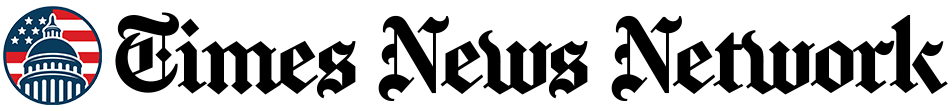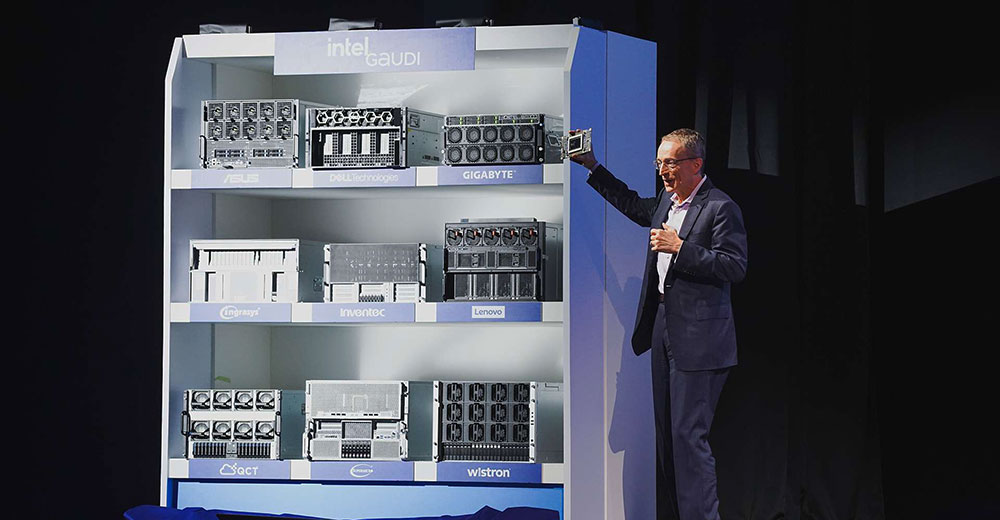Google announced on Tuesday that it’s joining the AI laptop party by baking new smart features into its new generation of Chromebook Plus computers.
The new features include “Help Me Write,” AI-generated videoconferencing backgrounds, Magic Editor for photos, and direct access to Google’s gen AI agent Gemini directly from a Chromebook’s home screen.
Help Me Write uses AI to help a user create text from scratch using a prompt or rewriting existing text to change its tone, modify its length, or recast it entirely.
The background feature will work with any videoconferencing app and includes a variety of prompts to build backgrounds.
Magic Editor is accessible within the Google Photos app. Users can edit objects in a photo by tapping or circling them, then dragging them to reposition or resize them with a pinch. In addition, contextual suggestions can be used to improve the lighting and background in a photo.
On the new Chromebook Plus, Gemini can be called up with a tap of an icon on the home screen. Google is also offering new Chromebook Plus users a 12-month free trial of its advanced Google One AI Premium plan. It features access to Gemini Advanced, 2TB of storage, and Gemini in Docs, Sheets, Slides, Gmail, and more.
“This is about Google embracing AI and defending its primacy as a way to access information and get things done online, which has been challenged by OpenAI and Microsoft’s investment in AI,” said Ross Rubin, the principal analyst with Reticle Research, a consumer technology advisory firm in New York City.
“As Google develops these AI tools, it makes sense that they’re going to deploy them on their main platforms, Android and Chromebooks,” he told TechNewsWorld.
Rejuvenation Needed
Google had to do something to rejuvenate the Chromebook category, maintained Mark N. Vena, president and principal analyst at SmartTech Research in Las Vegas. “The Chromebook experience has become long in the tooth,” he told TechNewsWorld.
“Chromebook Plus laptops are a step forward for the Chromebook category, but I think the Microsoft/Qualcomm approach has a big advantage,” he added.
Last week, Microsoft announced its Copilot+ laptops powered by Qualcomm Snapdragon X Elite and Snapdragon X Plus processors, which include powerful neural processing units (NPUs) to optimize AI operations.
“The Chromebook experience has always been a cloud experience,” Vena explained. “The path that Microsoft and Qualcomm are going down is to build AI into their chips so you have a better AI experience locally than in the cloud. You can run a lot of this AI stuff locally without having to depend on an internet connection.”
“The other advantage is security,” he added. “No matter how secure Google says its cloud is, there’s no substitute for doing things locally.”
Unprecedented AI Integration
Rubin noted that Google’s announcement does not compare to Recall, the signature feature of the CoPilot+ laptops.
Recall enables users to find information they’ve previously encountered on their PCs via natural language and contextual search. For example, a user could ask CoPilot+ to “Find an article I read last week about Dr. Who,” and it would. Images and screenshots can be found, too, simply by describing them. Context can also be added to searches, as Recall remembers interactions across applications and time.
“The Chromebook Plus shows that you can do a lot with AI even if you don’t have a super-fast, leading-edge chip with a neural processing unit, which was a key element of Microsoft’s announcement,” Rubin said.
“Chromebook Plus is a combination of some things that are new, some things they introduced in other forms before, some things from other platforms like magic photo editing, along with some of the tightest integration we have seen from Google,” he said.
“It’s tying together a lot of Google products,” he continued. “They’ve done integrations in the past, but this is notable for its breadth.”
Power and Flexibility
Rob Enderle, president and principal analyst at the Enderle Group, an advisory services firm in Bend, Ore., questioned the announcement’s timing. “They should have announced this at I/O earlier this month,” he told TechNewsWorld. “It appears they decided to go after Microsoft Build and position against what was announced there.”
“This all seems very rushed, likely because Google was caught flat-footed when Microsoft announced the expansion of Copilot,” he said. “Google’s smartphone efforts are far more interesting, and if they can bridge the features between both device classes, they could have something that could expand their market share.”
“The Chromebook Plus appears to be targeting the AI PCs shipping next month, but it’s feature-light compared to those machines,” he added, “However, they should also be far less expensive.”
“Chromebooks have traditionally had a significant price advantage,” Rubin noted, “but with the Chromebook Plus, you’re starting to overlap more with mainstream Windows laptops.”
That was evident in two Chromebook Plus models announced Tuesday by Acer. Its two-in-one Chromebook Plus Spin 714 (shown above) will sell for US$749.99, and its 516 GE gaming model will sell for $699.99.
The Acer Chromebook Plus 516 GE features a gaming-centric design and utilizes generative AI productivity tools for creation and collaboration in ChromeOS and Adobe apps. (Image Credit: Acer)
“The fact that these two new Acer Chromebook Plus laptops could not be more different yet both deliver an elevated Chromebook Plus experience points directly to the power and flexibility of the ChromeOS ecosystem and the importance of user-centric Chromebook Plus laptop design,” Acer General Manager for Notebooks James Lin said in a statement.
Rubin added: “Google is trying to push people toward the Chromebook Plus so they can have a better Chromebook experience. That’s also more palatable to the PC makers, so they can get better margins from these products.”
Chromebook Plus Goodies in the Wings
In its announcement, Google also teased some upcoming features for the Chromebook Plus:
- Help me read with Gemini for summarizing websites or PDFs using a right click.
- Pick up where you left off every time you log in, so instead of getting lost in a sea of windows every time you open your laptop, a screen will show you what you had open across your windows, tabs, and apps. Suggestions from across your devices on other operating systems will point you in the right direction, so if you start reading an article in the Chrome browser on your Android or iOS phone you can finish reading on your Chromebook with a click.
- Concentrate more easily with Focus, which allows you to choose a window of time, a Google Task you want to finish, and a YouTube Music playlist, and a Chromebook will automatically turn on Do Not Disturb and count down your progress.
- AI-powered hands-free control with face and gesture tracking.
“Those features are not bad,” Enderle noted. “However, both Copilot and Gemini have had serious quality issues which they will need to correct, or the market may cool on this entire class of devices.”
Read the full article here