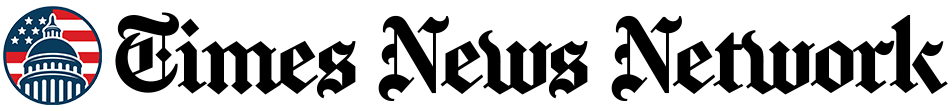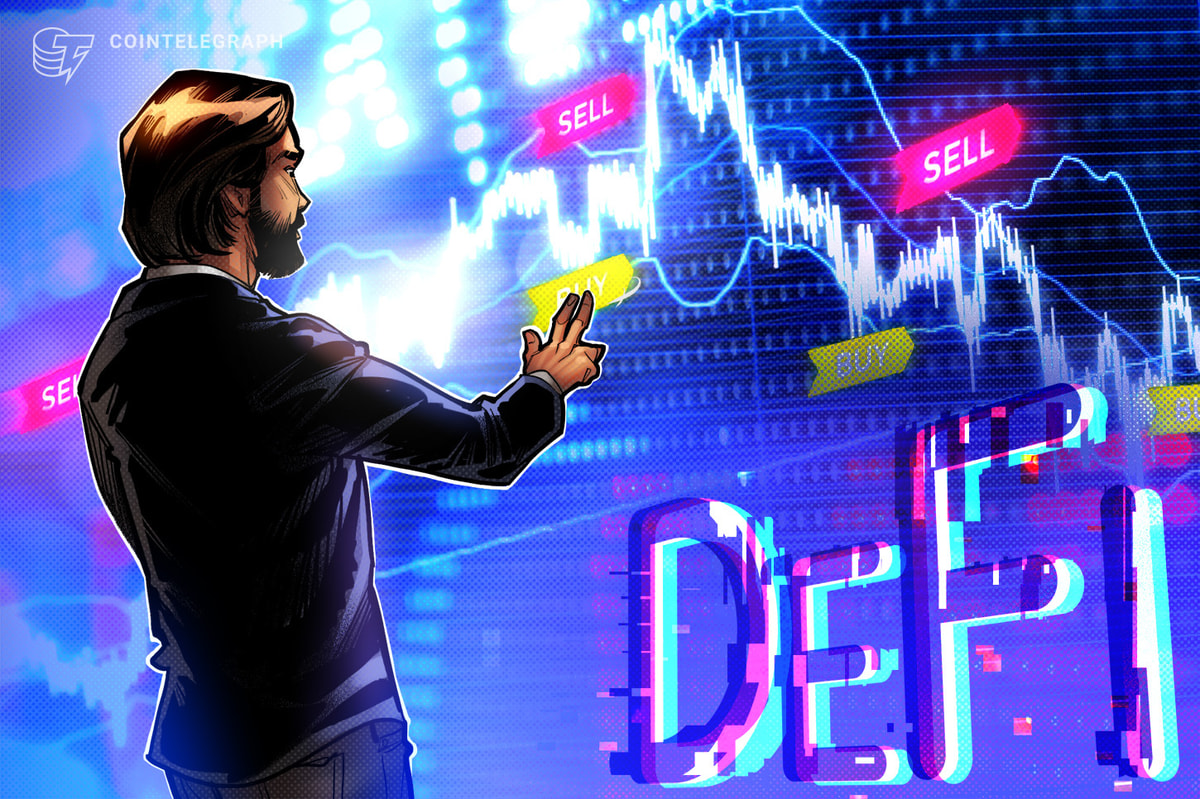Mother Alexa.
People are praising this one mom who shared an extremely clever hack utilizing an Alexa device that will have parents working smarter, not harder.
“I’m about to change your life,” excitedly said a woman named Tori who took to TikTok to share the ultimate tip for when kids are being cranky and not listening.
In the video, Tori asked her Alexa device what Bluey — the beloved fictional cartoon dog — was eating for dinner. The robotic voice responded, saying exactly what Tori was planning to feed her son that night.
“You can use your Alexa app to create different questions and then change the answers,” the mom explained.
To show another example of this genius advice, the mom then asked Alexa what Bluey was doing that evening — to which the Amazon device responded by saying that Bluey “was having a bath and getting ready for bed” because of school in the morning.
“He might not listen to me, but he’ll listen to Bluey,” said Tori. A valid point made right there.
As one can imagine, Tori’s video has been viewed over 100,000 times, with many parents thanking her for doing God’s work.
“Off to set 100 questions about what Spiderman is up to. He’s about to be one very well-behaved spidey,” joked one parent.
“Christmas time is a game changer. Alexa, where is father Christmas? father Christmas is coming soon, but only to children who are asleep. etc,” brainstormed another person.
“Spending the next two hours doing this as Alexa is my son’s best friend,” a person wrote.
“I’ve had Alexa for years and I never knew this. I’m changing to this right now!!” a comment read.
In a follow-up video, Tori shared how everyone can manipulate their Alexa.
The summed-up version is: open the Alexa app. From there, click on ‘more,’ then ‘routines’ to create a new one.
Next, click on ‘voice,’ and then type in what you want Alexa to say — as in “What is ‘character name’ having for dinner?” and then customize what Alexa says in response.
One commenter asked Tori if this same practical trick could be used with Google Home devices — so the helpful mom took things a step further, by creating a how-to video for Google users.
She’s got every parent’s back in making their lives a little bit easier.
Read the full article here