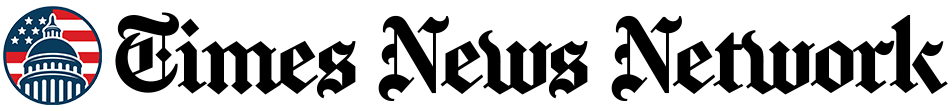We live in the age of data leaks and scammers.
Last year scammers stole $2 billion from Australians (down from the all-time peak of $3.1b in 2022). This year scammers got extensive data on millions of people from the Qantas data breach, and even more highly sensitive personal and medical data from the Genea data breach.
So, it’s important that people know about and take full advantage of the privacy and security settings on their devices. To further aid with this, Apple recently announced a big new feature that has the potential to make a huge difference.
It’s called Call Screening, and the way it works is that when you get a call from a number not saved in your contacts, the iPhone asks the caller for their name and reason for their call, which is then transcribed and sent to you.
You can then ask them more questions using a text interface, hang up, or you can pick up the call. What’s great, is that if the scammer on the other end of the line just hangs up, you’re never even notified of their call.
This does have the potential to be awkward if you never get around to saving people’s numbers to your phone. But you can turn the feature off if it doesn’t fit with your needs.
For Android users to whom this sounds familiar, Call Screen has been available on some Android phones (such as the Google Pixel 9a) through Google’s Phone app for around a year.
If you’re on Android and aren’t already using it, you can find it in Phone > Settings > Call Screen and then decide what level of protection you’d like.
For iPhone users, this feature is coming in iOS26 launching this September. It’ll of course be available on the new iPhone 17 range, but also all iPhones from 2019 and newer (so, the iPhone 11 range and SE 2nd Generation and newer).
However, there are plenty of iPhone privacy and security features you should be using right now on your current device running iOS 18.
The main one is the Passwords app. It’s a passwords manager that can save your passwords and autofill them on websites and apps, so you never have to remember your password again.
Even better is that it can also suggest strong passwords, so you don’t end up reusing 1234567Eight! on every website.
If one of your usernames or passwords shows up on a data breach, the app will let you know and help you change your details on the website in question. It’s simple, effective and does most of the work for you, which is always the best kind of security feature.
Every morning, the NY POSTcast offers a deep dive into the headlines with the Post’s signature mix of politics, business, pop culture, true crime and everything in between. Subscribe here!
If you’re concerned about someone who might have access to your phone (or look at your screen over your shoulder) being able to see apps that you have installed, such as a job search ad at work, or abuse support apps, there’s a way to hide that.
Just select the app you want to hide by touching and holding on the app icon until the quick actions menu appears, and tap require Face ID, then authenticate using Face ID.
Then, it’ll be sent to the Hidden Apps folder on the home screen. The Hidden Apps folder is present on every iPhone, even ones that don’t have any hidden apps, so it won’t be obvious that you have hidden something.
Stolen Device Protection is another important feature to add if you’re worried about thieves (or other bad actors) who might have observed you using your passcode. You can read more about it here.
This feature makes it so that if your phone is away from your usual places (like home or work) it requires Face ID (or Touch ID), with no option to use your passcode as an alternative. It also adds a security delay for changing your account password or other key activities like that, giving you more time to mark your device as lost and brick it, rendering the thieves unable to get into your banking apps or other critical apps.
Stolen Device Protection can be turned on by going to Settings > Face ID & Passcode > Stolen Device Protection, and then toggle it on or off. You can read more about it here.
My personal favorite security feature is Hide My Email, which creates random, unique email addresses to give to apps and websites that require you to have an account.
These email addresses aren’t connected to you and, in the event your data is stolen or sold from that website, it makes it easy for you to pull the plug without putting your real email at risk.
This option comes up automatically on Safari on most sites, and in some apps, but you do need to have an iCloud subscription for it to work (from $1.49 a month).
The last and most important thing to do when it comes to device security is to keep the operating system updated. It’s simple, it’s boring and it works. The problem with scammers and thieves is that you have to be constantly lucky and vigilant against intrusion, and they just have to get lucky once.
So, using all the tools available to keep you safe is essential, especially when they work in the background and do the heavy lifting for you.
Read the full article here